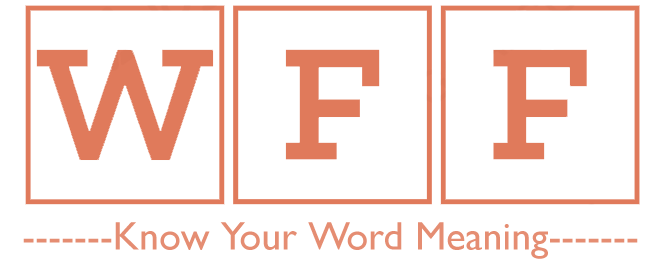Do you know what is the NAS Full Form? The complete form of NAS is Network-Attached Storage. Along with this, learn more about the different types of NAS devices and their benefits, popular NAS brands, and how to set up and configure an NAS device for centralized data storage and access.
Table of Contents
What is the NAS Full Form?
NAS Full Form – Network-attached storage
What is Network-Attached Storage
Network-attached storage (NAS) is a type of file storage device that provides local-area network access to various clients. As its name suggests, NAS (network-attached storage) devices are directly connected to a network and serve as a central data storage system for various users to view and share files. As opposed to cloud-based storage options, NAS devices are often installed on-site, enabling quick and simple access to stored data even without an internet connection.
Benefits of Using NAS
One of the primary benefits of using a NAS device is that it allows organizations to centralize their data storage. This means all data is stored in one location, making it easier for employees to find and access the necessary files. Additionally, since NAS devices are directly connected to the network, users can quickly transfer files between computers without physically moving them.
The scalability of NAS is a significant additional advantage of this technology. The majority of contemporary NAS devices provide for extensible storage, allowing for the addition of extra hard drives as required. Because of this, organizations may quickly increase their storage capacity as their needs change without investing in brand-new hardware.
Different Types of NAS Devices
There are several different types of NAS devices available on the market today:
Desktop NAS:
Desktop-style NAS devices are designed for personal or small businesses with relatively low data storage needs. They typically have fewer bays than larger models but still provide enough capacity for most home or small office users.
Rackmount NAS:
Rackmount-style NAS devices are designed for larger businesses with more significant data storage requirements. These units occupy space in standard server racks and offer more bays than desktop models.
Cloud-Based NAS:
Cloud-based network-attached storage solutions allow users to store their data off-site remotely, making it accessible via the Internet.
Setting Up and Configuring NAS
Setting up and configuring a NAS device can be done in just a few steps:
- First, connect the device to your network.
- Next, install any necessary software or drivers for your specific operating system.
- Once installed, configure your device’s settings, such as user accounts and permissions.
- Finally, begin adding and organizing your files as needed.
Most modern-day NAS devices come equipped with easy-to-use setup wizards that guide even novice users through setting up their system quickly.
Common Uses for NAS
There are several common uses for network-attached storage:
Data Backup:
Storing backup copies of critical business files ensures they remain safe if something happens to local servers or workstations.
Media Storage/Streaming:
NAS devices can be used as a centralized hub for storing media files such as photos, music or videos, allowing users across multiple computers/devices within your home or work environment easy access
Data Sharing/Collaboration:
Sharing files between team members within an organization becomes quick and efficient by providing centralized access points on shared folders through Network Attached Storage (NAS).
Security Considerations for Network-Attached Storage
When using network-attached storage solutions, there are additional security considerations that must be taken into account compared to traditional file-sharing methodologies:
1) Access Control:
The first step towards securing Network Attached Storage (NAS) from internal threats would entail configuring user accounts with appropriate authority levels and defining permissions lists based on job roles & responsibilities.
2) Firewall Protection:
Firewall protection should always be activated when deploying Network Attached Storage (NAS). It helps protect against unauthorized access attempts from outside sources by blocking incoming requests not explicitly related to authorized IP addresses or ports required by legitimate traffic flows.
Hence, they should permanently be configured accordingly based on each organisation´s unique requirements since these might differ depending on workload patterns or infrastructure complexity within each company’s relative environment.
Future Trends in Network-Attached Storage Technology
As technology advances at an increasing rate, so does how we store the growing amounts of digital information being produced daily around us. Here are a few notable future trends expected in NAS technology:
1) AI integration: Artificial Intelligence tools will integrate into Network Attached Storage(NAS), enabling advanced analytics features like predictive modelling & analysis tailored towards use cases such as fraud detection.
2) Edge Computing: As edge computing grows more popular, this trend will drive increased usage scenarios where smaller, more portable forms of NAS will become more prevalent due to portability needs.
3) Increased Encryption Standards: With growing privacy concerns due to increased cyber threats, encryption standards will continue to evolve, offering increased security assurances while storing sensitive information over networks.
Popular Brands & Models For Network-Attached Storage
Some popular brands/models include :
- Netgear ReadyNAS
- Seagate IronWolf NAS
- Drobo 5N2
- TerraMaster F2-210
- Thecus N4350
- HP ProLiant MicroServer Gen10 Plus
- Dell EMC Unity XT
In conclusion, NAS offers many benefits over traditional file-sharing methods, such as speedier file transfers between colleagues/teams, improved collaboration efficiencies, faster backups/redundancy mechanisms ensuring continuity operations, and better management over large quantities of digital assets.
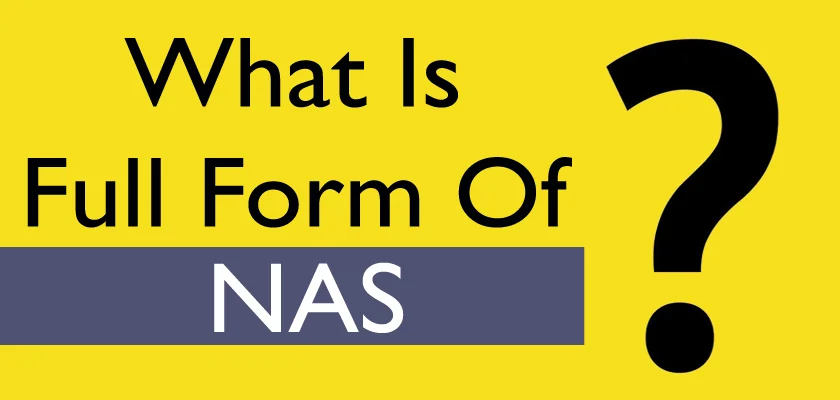
Other NAS Full Forms List
| Term | Full Form | Category |
| NAS | Network-Attached Storage | Information Technology |
| NAS | Non-audit Services | Accounts and Finance |
| NAS | Nassau | Airport Code |
| NAS | Network Access Servers | Computer and Networking |
| NAS | Non-access Stratum | Earth Science |
| NAS | NASRALA | Indian Railway Station |
| NAS | Network Administrator Specialist | Job Title |
| NAS | Numerical Aerodynamic Simulator | Military and Defence |
| NAS | National Airspace System | Military and Defence |
| NAS | Naval Air Squadron | Military and Defence |
| NAS | Not Another School | Messaging |
| NAS | Nice and Slow | Messaging |
| NAS | Network Audio Server | Networking |
| NAS | Network Access Services | Networking |
| NAS | Network Audio System | Networking |
| NAS | Network Access Server | Networking |
| NAS | Net Analyte Signal | Physics Related |
| NAS | National Academy of Sciences | Space Science |
| NAS | National Aircraft Standard | Space Science |
| NAS | Numerical Aerospace Simulation | Space Science |
| NAS | National Aerospace Standards | Space Science |
| NAS | Naval Air Station | Space Science |
| NAS | National Aerospace Standard | Space Science |
| NAS | Ntfs (New Technology File System) Analog System | Softwares |
| NAS | Not A Stock | Stock Exchange |
| NAS | Network Attached Storage | Telecommunication |
FAQs- What is the NAS Full Form?
What does NAS stand for?
NAS stands for Network Attached Storage.
What is the NAS full form in the Exam?
In the exam, the complete form of NAS is the National Achievement Survey.
What is the NAS Full Form in Hindi?
In Hindi, the full form of NAS is राष्ट्रीय उपलब्धि सर्वेक्षण.
What is the NAS Full Form in Computer?
In Computer, the full form of NAS is Network-Attached Storage.
What is the NAS Full Form in Economics?
In Economics, the NAS Full Form is National Accounts Statistics.
What is the NAS Full Form in Medical?
Neonatal Abstinence Syndrome (NAS) is a withdrawal condition that may manifest in Newborns who have been exposed to particular substances, such as opioids, while in the womb During Pregnancy.
What is a NAS?
A NAS is a dedicated file-level data storage device connected to a computer network. It allows multiple users and devices on the network to access, share, and store data centrally. Think of it as a personal cloud storage device within your home or office network instead of being hosted online.
What are the benefits of using a NAS?
Centralized storage: NAS consolidates data from multiple devices, making managing and accessing files easier.
Improved performance: NAS devices often offer faster data transfer speeds than traditional external hard drives, mainly when accessed by multiple users.
Scalability: Many NAS options allow adding additional storage capacity as needed.
Data backup and security: NAS devices can back up data from other devices and offer various security features like user access control and data encryption.
Versatility: NAS devices can often run additional applications like media servers and download managers, expanding their functionality.
What are some common uses of a NAS?
Home media server: Stream movies, music, and photos to various devices in your home.
Personal cloud storage: Access your files remotely from any device with an internet connection.
File sharing and collaboration: Share and collaborate on documents and projects within your home or office network.
Data backup: Back up important files from your computers and other devices.
Security camera storage: Store footage from your home security cameras.
What are some things to consider when choosing a NAS?
Storage capacity: Choose a NAS with enough storage capacity to meet your needs.
Performance: Consider the level of performance needed based on how you plan to use the NAS.
Number of users: Ensure the NAS can accommodate the number of users accessing it simultaneously.
Features: Consider the specific features you need, such as media server capabilities or built-in applications.
Ease of use: Choose a NAS that is easy to set up and manage for your technical expertise.
Is a NAS the same as a Cloud Storage Service?
No, while both offer data storage solutions, there are key differences:
NAS: Local storage device connected to your network, offering faster access speeds and more control over your data but requiring initial investment.
Cloud Storage: Online storage accessed through the internet, offering ease of access from anywhere but potentially slower speeds and dependence on internet connectivity.
Is a NAS a good option for everyone?
NAS devices offer flexibility and features, but they may not be necessary for everyone. If you only need basic storage needs, an external hard drive might suffice. However, NAS is a compelling option for those seeking centralized storage, data backup solutions, and media server functionalities within their local network.