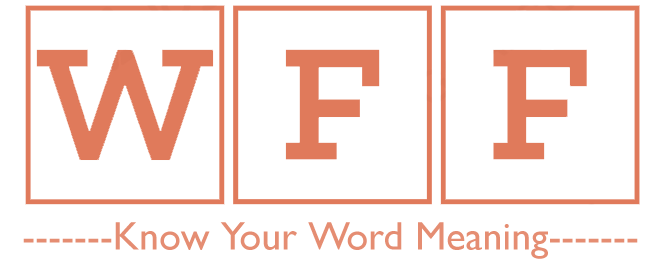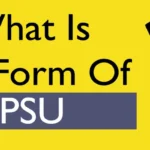Do you know what is the VPN Full Form? The full form of VPN is Virtual Private Network which establishes a secure internet connection while we are using a public network. A secure internet connection means that the VPN encrypts and hides our location, IP and personal information from third-party websites and governments. A VPN blocks third-party websites to prevent them from tracking and stealing our data. It is mostly used in corporate sectors.
Table of Contents
What is the full form of a VPN?
In English, VPN Full Form is Virtual Private Network and while in Hindi, the full form of VPN is आभासी निजी संजाल.
What is the history of VPN?
The history of VPN begins in 1996 when a Microsoft employee (some resources say the employee’s name was Gurdeep Singh-Pal) developed Point-to-Point Tunneling Protocol (PPTP) technique to securely connect remote users to the corporate network. Since then, VPN technology has taken off and there are now many different types of VPN features available.
VPNs were mostly utilised and connected with corporations in the early 2000s. Average web users didn’t really make advantage of the technology. Businesses were using VPNs at the time to access private company networks. In this use case, businesses were able to seem as though they were in the office while accessing corporate data from any location. It became feasible to securely share files between several workplaces.
How does a VPN work?
A VPN can conceal your IP address by allowing the network to route your IP address through a specific set-up distant server operated by a VPN host. In other words, if you use a VPN to browse the internet, the VPN server becomes the source of your data. As a consequence, neither your Internet Service Provider (ISP) nor any other parties will be able to see the websites you visit or the information you send and receive online. A VPN safe all of your data. Even if someone were to try to obtain your data, it wouldn’t be useful.
What are the VPN Protocols?
When the underlying network infrastructure alone cannot provide the required level of security for connected systems, VPN protocols guarantee that level of security. Data security and encryption can be accomplished using a variety of protocols. These are a few of them:
- IP Security (IPsec)
- OpenVPN
- Point-to-Point Tunneling Protocol (PPTP)
- Layer 2 Tunneling Protocol (L2TP)
- Secure Sockets Layer (SSL) and Transport Layer Security (TLS)
How to Install a VPN on your Smartphone?
To set up a VPN on your smartphone, follow these steps:
- To install a VPN on a smartphone, you need to open the App Store of your smartphone. It’s the Google Play Store for Android phones and the App Store for iPhones, allowing you to download third-party apps.
- Search for “VPN” and choose a reputable VPN service.
- Tap “Install” to download and install the VPN app on your phone.
- Open the VPN app and sign in with your account credentials.
- Select a server location from the list in the app to connect the server.
- Once connected, your smartphone’s IP address will be concealed and all of your internet traffic will be directed through the VPN.
Note: The use of some VPNs may necessitate a subscription. For your data to be secure and your online privacy to be protected, it’s critical to select a reliable VPN provider.
What are the types of VPNs?
When it comes to setting up a VPN, network administrators have the following several options:
1. Remote access VPN
A remote access VPN is safely connected to a device outside the corporate office. These devices are commonly known as Endpoints, which might be computers, smartphones, or tablets. The development of VPN technology has made it possible to perform security checks on endpoints to ensure that they are in a specific posture before joining.
2. Site-to-site VPN
A site-to-site A virtual private network, or VPN, is simply a private network created to conceal private intranets and enable users of these secure networks to access one another’s resources.
3. Dynamic multipoint virtual private network (DMVPN)
A DMVPN allows data to be sent between sites without going via a VPN server or router at the corporate headquarters. A DMVPN creates a mesh VPN service, on VPN routers and firewall concentrators. Each remote location has a router set up to link to the hub at the corporate office, giving it access to the resources.
4. VPN appliance/SSL VPN appliance
A VPN appliance is a network device with improved security characteristics, also known as a VPN gateway appliance. It is a router that offers security, authorization, authentication, and encryption for VPNs. It is also known as an SSL VPN appliance.
5. Mobile VPN
A mobile virtual private network, also known as mVPN, is a type of VPN created specifically for use with portable electronics like smartphones and tablets. It improves the security and privacy of the mobile device’s internet connection by allowing mobile devices to send and receive data across shared or public networks as if they were directly connected to the private network. Mobile VPNs can be used for a variety of purposes, including preventing data theft and securing a public Wi-Fi hotspot’s internet connection.
6. Hardware VPN
A hardware VPN is a type of virtual private network (VPN Full Form) that uses specially designed hardware devices instead of software running on general-purpose computers or servers. Hardware VPNs are often used to establish secure connections between networks, such as connecting a branch office to the main network of a business.
Hardware VPNs offer several advantages when compared to software-based VPNs. They can provide high performance and scalability, as they are specifically designed for VPN tasks and can handle a large number of simultaneous connections. However, hardware VPNs can be more expensive to set up and maintain than software VPNs.
Is it legal and safe to use a VPN?
Most of the time, it is legal to use a VPN. However, there are some exceptions to this general rule. Laws in some countries either completely ban or severely restrict the use of VPNs. If you are in a country where their use is restricted, exercise caution and should research local laws before using a VPN.
Using a VPN can be quite secure if you choose a reliable VPN provider and employ it properly. Your Internet connection is encrypted by a VPN, which also protects your online activity from being tracked by third parties. A VPN is not an exception, but it is important to remember that no security measure is impenetrable.
Whether or not you are using a VPN, it is always a good idea to exercise caution and common sense when using the internet.
Note: It’s crucial to remember that VPNs do not act like full-featured antivirus software. VPNs do not protect your device from Trojans, viruses, bots or other malware.
What are the advantages of a VPN?
The VPN connection hides our Internet data by transmission, which also protects it from prying eyes. Anyone who has access to the network and wants to read unencrypted data. Hackers and online criminals are unable to decode this data when using a VPN. The following are the benefits of using a VPN connection:
- Due to the IP address being concealed and connections being made over the VPN’s private network, a VPN is particularly useful in hiding the user’s identity.
- VPN prevents data theft.
- The massive amount of data can be viewed remotely, which enables remote access to information to enhance the productivity of the company.
- The packages of VPN services are more affordable than the features they offer and it is easy to use.
- Because VPN shields user data from hackers and spies, it increases security.
What are the disadvantages of a VPN?
- There can be a performance issue in terms of timing as the data received over the VPN can sometimes take longer.
- Every time a VPN disconnects, there is a chance that the network the connection was established with may reveal your IP address.
- Using a VPN to get around restrictions imposed by a website is never possible.
- VPN enables you to hide your identity, however, sometimes the VPN service corporation steals your data, which raises security concerns. Therefore, we recommend that the customer should use a reliable VPN service.
What is the future of VPN
It is also possible that governments and corporations may begin cracking down on VPN use in the future. While VPNs are currently mostly unregulated, there is no guarantee that this will remain the case for years to come. If regulations become more strict, it could limit the availability of VPN services and force people to use other methods of protecting their online activity.
Whatever the future of VPNs, one thing is certain: their history has proven that it is a powerful tool for protecting your online security and privacy.
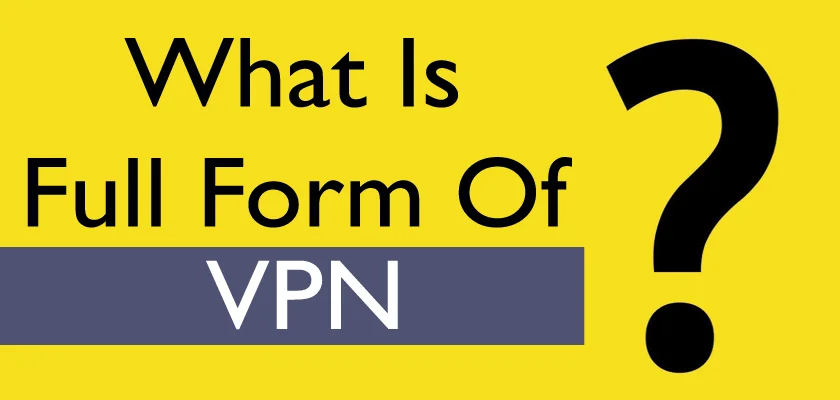
Other VPN Full Forms Lists
Check out the list of all VPN Full Forms here:
| Term | Full Form | Category |
| VPN | Virtual Private Network | Information Technology |
| VPN | Vopnafjordur | Airport Code |
| VPN | VIDYAPATINAGAR | Indian Railway Station |
| VPN | Ventral Posterior Nucleus | Medical (Anatomy & Physiology) |
FAQs- What is the VPN Full Form
What is the full form of a VPN?
The full form of VPN stands for Virtual Private Network.
What is the VPN Full Form in Mobile?
In mobile, the full form of VPN is Virtual Private Network.
What is the VPN Full Form in Medical?
In Medical, the full form of VPN is Ventral Posterior Nucleus.
What is the full form of VPN in Hindi?
हिंदी में VPN का फुल फॉर्म आभासी निजी संजाल है।
Thanks for reading What is the VPN Full Form? Bookmark our website Whatisfullform.com to know or read our collection of full forms.